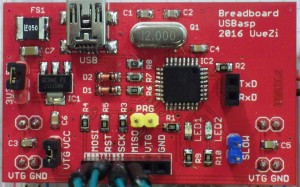Next step in my journey into 3D-printing would be to set up a server to remote-control my 3D-printer. Since two weeks ago I have a spare Raspberry Pi 2 lying around and Google quickly revealed the existence of OctoPrint.
Ok, downloading the image of OctoPi and writing it to a micro-SD, making the necessary changes in octopi-network.txt should not be a problem. Let’s just add the TPLink USB-WiFi dongle which I knew has been working on the Raspberry Pi for ages and that should be it.
Not so quickly, thought Murphy, and threw a stick into my spokes. The activity LED in the WiFi dongle stayed dark and my router also did not show any new device. Of course I did not connect a keyboard, mouse and screen, sitting in my sofa – just my laptop near me. What now?
The quickest solution was to connect a USB-UART to my laptop and to the UART pins on the Raspberry Pi header in order to connect to the default serial console on the Raspberry Pi. And what did I get?
Direct firmware load for rtlwifi/rtl8188eufw.b in failed with error -2
Google again – yes, in some distributions for the Raspberry Pi the driver for just my WiFi chipset must have been forgotten to be included. Luckily, also this was solvable.