
I recently got hold of another broken Samsung monitor. This time it is a Syncmaster 913TM which is characterized by its swiveling stand, which allows the screen to be rotated by 90 degrees. I would not call this “portrait” as opposed to landscape, because of the screen’s almost square aspect ratio of 5:4.
Connecting power to the screen let the green power LED light up for a brief moment, before it went dark again – no other signs of life. Diagnosis: possibly a set of blown electrolytic capacitors in the power supply. This appears to be a general design flaw of electronics from the past decade.
Opening the Syncmaster 913TM is straight forward – the back is secured with a group of screws and the monitor itself makes a mechanically stable and solid impression.

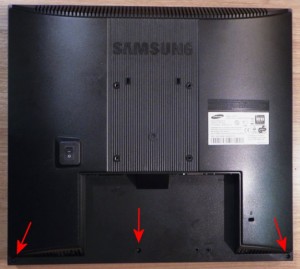
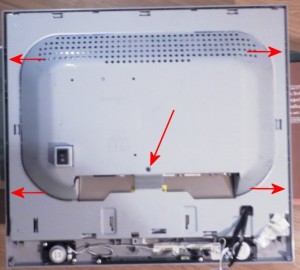


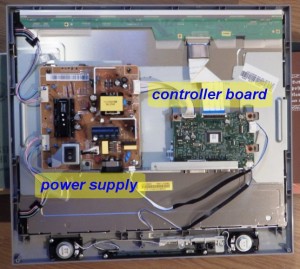

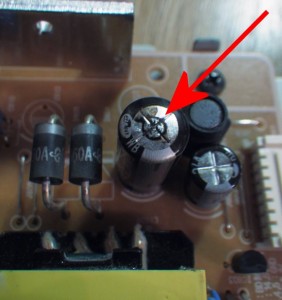
I replaced the broken capacitor with a new 1000µF/16V 105°C, screwed everything together again and ended up with a nice working monitor!

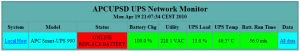


And today I fixed a second monitor of the same type: same failure – the 1000µF/16V capacitor from the power supply.