The parallel port mystery
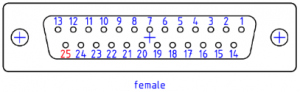
Well, I have, and this was not my first project. But this time I ran into trouble…
With modern versions of Windows it is not easy to get control over the parallel port hardware, also known as printer port or IEEE 1284, but using the open-source driver inpout32.dll you can restore the access which Microsoft and Windows tries to lock away from you because it is considered a security hazard…
Using this driver you again have full access to the 8 standard data lines and the 9 additional control lines of the port. And you can use these for example to flash an LED, or connect other electronics projects. I wanted to control the electronic shutter of a solar simulator. Everything worked fine on the PC i used for programming, but then it failed on the actual PC which was meant to control the setup – what had happened?
Everywhere you will find the information that pins 18-25 of the Sub-D 25 (or DB25-F) connector on the PC are connected to ground. In order to most easily and safely solder the wires to the connector I chose to use pin 25 as it was most distant to pin 2/DB0 which I used as the control signal.
It took me quite a while to finally solve the mystery: on many modern PCs with still-built-in parallel ports, pin 25 of the connector is actually not connected at all. I found different explanations on the internet. One is based on the fact, that on older PCs the parallel port was connected to the controller card using a 24-wire ribbon or IDC cable, leaving the 25th pin floating. But this can only be part of the story since the computers in question have the parallel port directly attached to the motherboard.
Whatever the reason: if you want to be sure your interface to the parallel port works, don’t rely on pin 25!




